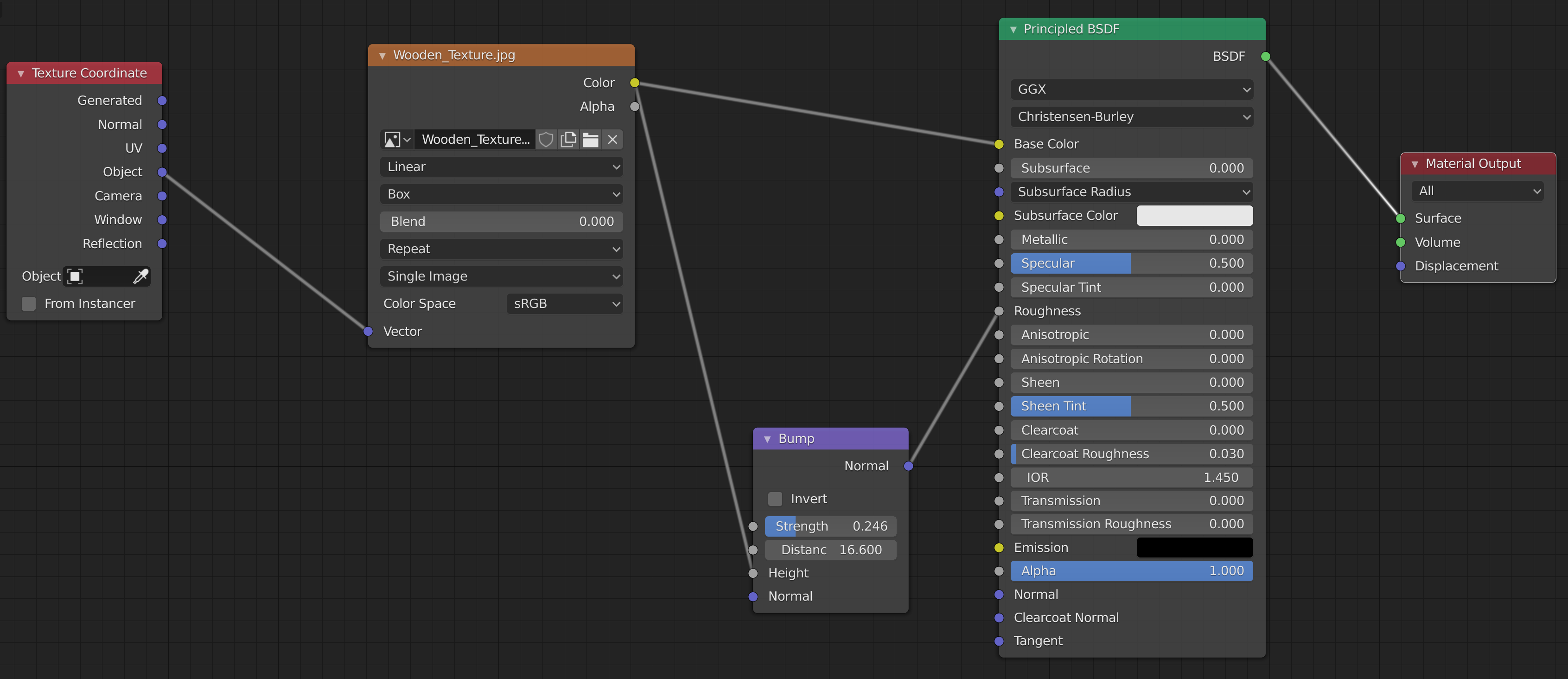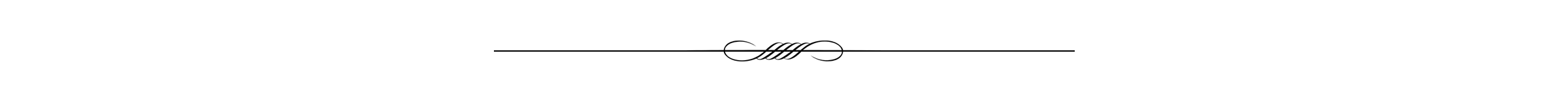Wooden Table with Planks
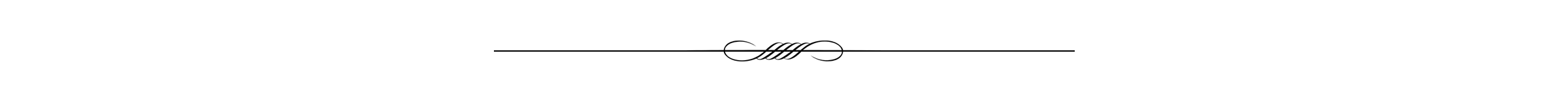
To create a wooden table with wooden planks like the image:
- Model the table frame
- Use a cube to add asingle plank
- Add to this single plank an Array modifier and make a relative offset of 1.010 on the x-axis to leave small spaces between the planks
- Then add a Bevel modifier to bevel the edges and make sure to check the harden normals checkbox
- In the ‘Object Data Propertires’ make sure to check the Normals – Auto Smooth option
- Below are the settings for the Array and Bevel modifiers and the normals – auto smooth option inside the object data properties

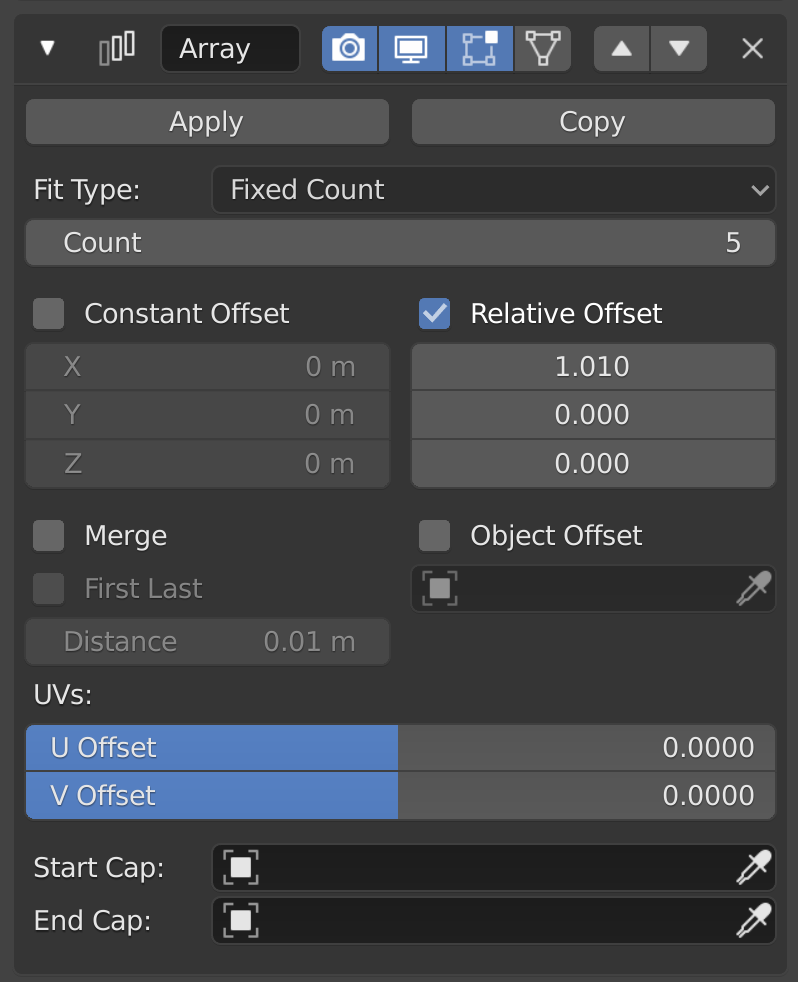

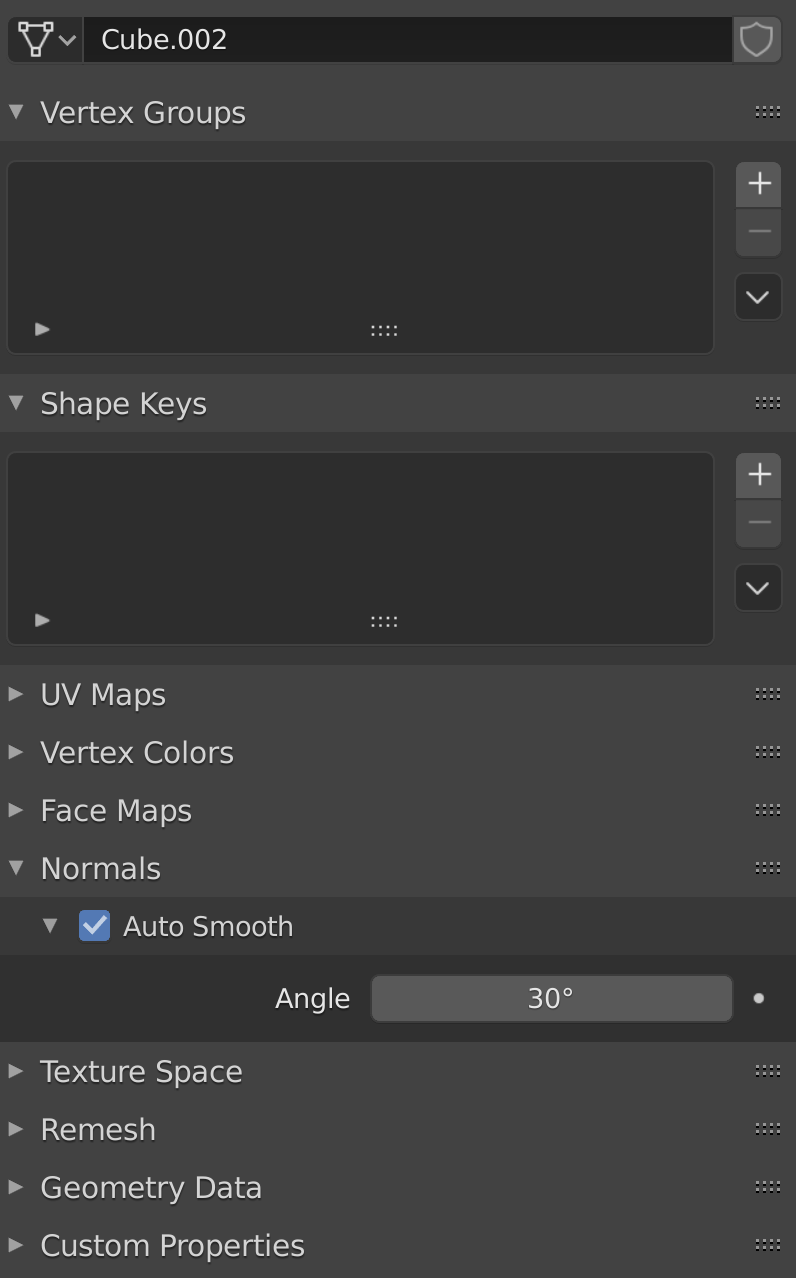
The texture through the Shading workspace should look like the following: